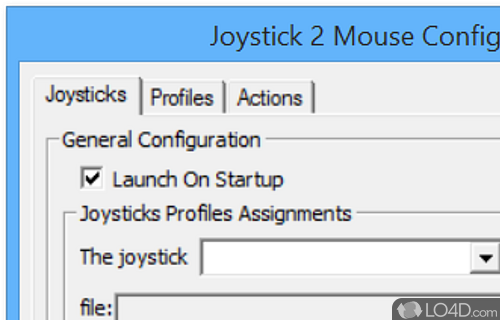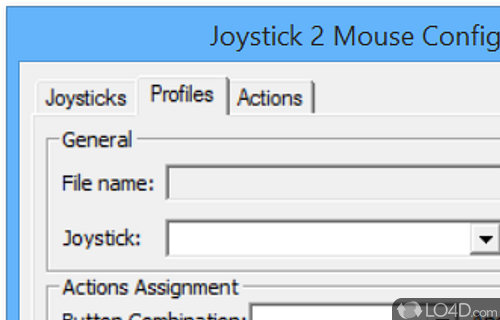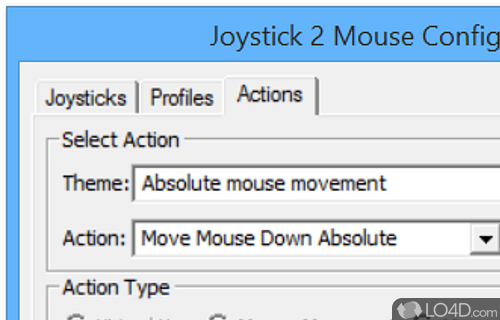Map joystick buttons to mouse actions and use joystick as a mouse.
Joystick 2 Mouse is a small utility which provides mouse functionality to connected joysticks and joypads.
Using the program is a simple task but a few setup options are required before you turn your joystick in to a mouse-like controller. You can also load different included profiles.
Namely, you should map different functions to your controller axis. You can also select different themes for mouse movement as well as define custom actions.
Other properties include directional settings, button actions and acceleration.
In a nutshell, Joystick 2 Mouse can help relieve pain from extended use of a mouse, especially for those with disabilities.
Features of Joystick 2 Mouse
- Acceleration settings: Adjust the acceleration of joystick movements to control the speed and precision of mouse cursor movement.
- Accessibility features: Improve accessibility by using a joystick or gamepad as an alternative input method for individuals with limited dexterity.
- Button configuration: Customize the joystick buttons to perform various mouse actions, including clicking, scrolling and more.
- Calibration options: Calibrate the joystick or gamepad to ensure accurate and precise input recognition.
- Cursor control: Navigate your computer screen effortlessly using the joystick or gamepad as a virtual mouse cursor.
- Customizable mappings: Map joystick buttons and axes to specific mouse actions and functions according to your preferences.
- Joystick emulation: Transform your joystick or gamepad into a fully functional mouse for precise control and navigation.
- Low-latency response: Enjoy minimal input lag for real-time and smooth joystick-to-mouse conversion.
- Macro support: Record and assign macros to joystick buttons, automating repetitive tasks or complex sequences of actions.
- Mouse emulation modes: Choose between different mouse emulation modes, such as relative or absolute positioning, to suit your needs.
- Multiple joystick support: Connect and use multiple joysticks or gamepads simultaneously for enhanced control options.
- On-screen display: Display joystick input information on-screen, allowing you to monitor button presses and joystick movements.
- Profiles and presets: Save and switch between different joystick-to-mouse configurations for different applications or gaming scenarios.
- Scroll wheel emulation: Use joystick controls to simulate scrolling actions, making it easier to navigate long documents or web pages.
- Sensitivity adjustment: Fine-tune the sensitivity of the joystick or gamepad movements for accurate and responsive cursor control.
Compatibility and License
Joystick 2 Mouse is provided under a freeware license on Windows from Windows tweaking software with no restrictions on usage. Download and installation of this PC software is free and 3.20.5 is the latest version last time we checked.
Is Joystick 2 Mouse for Windows 10?
Yes. It can run on a PC with Windows 11 or Windows 10. Previous versions of the OS shouldn't be a problem with Windows 8 and Windows 7 having been tested. It runs on both 32-bit and 64-bit systems with no dedicated 64-bit download provided.
Filed under:
- Joystick 2 Mouse Download
- Free Windows Tweaking Software
- Joystick Controlling Software
- Software for Windows 10